Design
10 free design tools for small businesses for 2023
Content creation does not have to break the bank. There are many tools that can help you create incredible content and promote your business.
Nov 30, 2022
I know how difficult it is to create marketing content when you have limited resources. I have been there a few times. Most apps that are free, have limited designs and templates once you download them, until you invest in a membership. But thankfully, there are still a good few that offer great resources on its free plans. From content creation to website design, here are 10 tools that will help your small business rock 2023 and beyond.
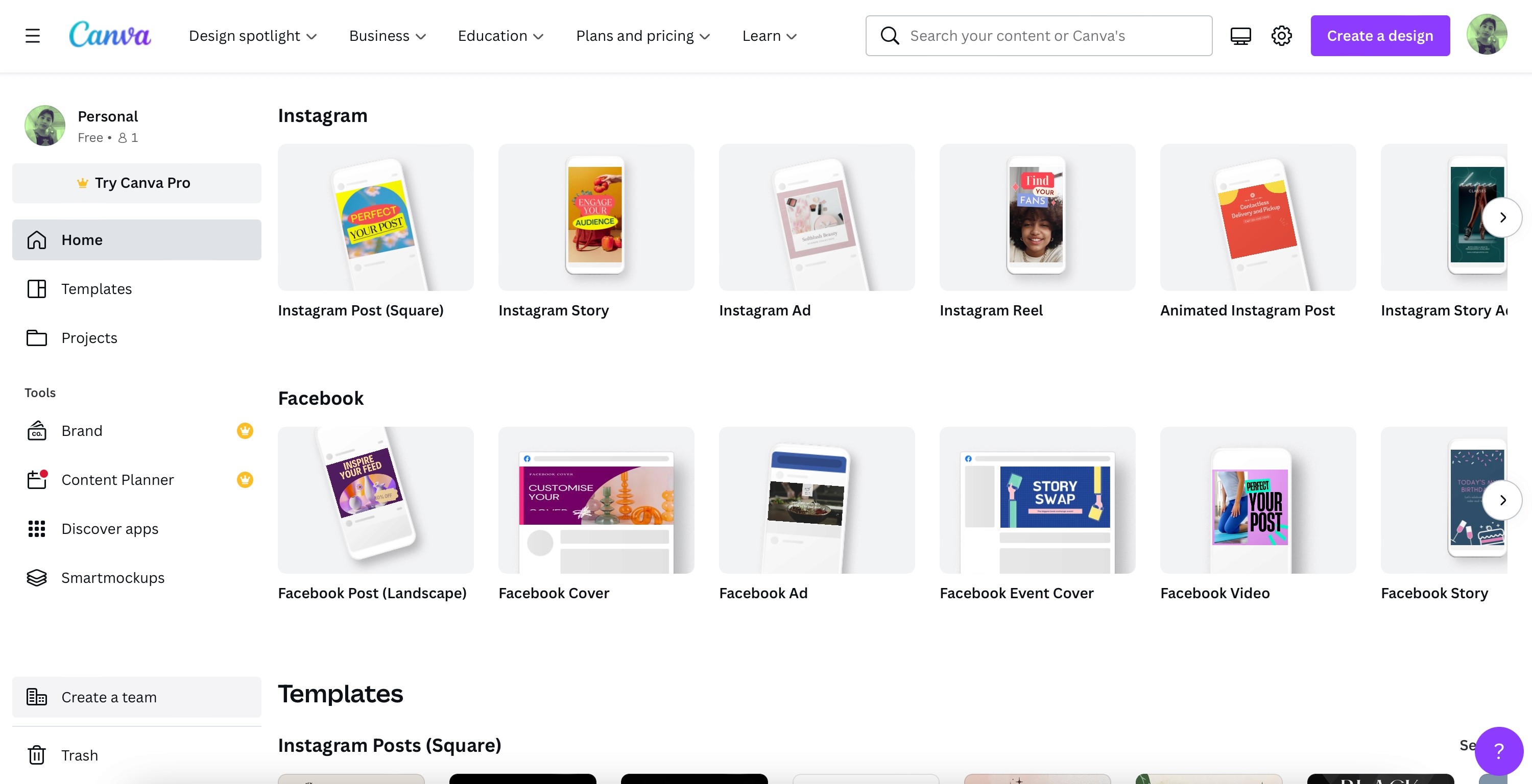
You have probably heard of this one before but it's still the best on the list and keeps getting better everyday. My lecturers will probably shoot me for suggesting Canva after studying graphic design in college for 4 years 😅 but I cannot ignore the amazingness of this app for designers and non-designers alike. Canva is an easy-to-use content creation tool with beautiful templates and a drag-and-drop editor. It has free images, graphics, stickers, fonts and so much more to create stunning content for any platform and for any device. Canva is also constantly bringing out new features which means we can create more and more!
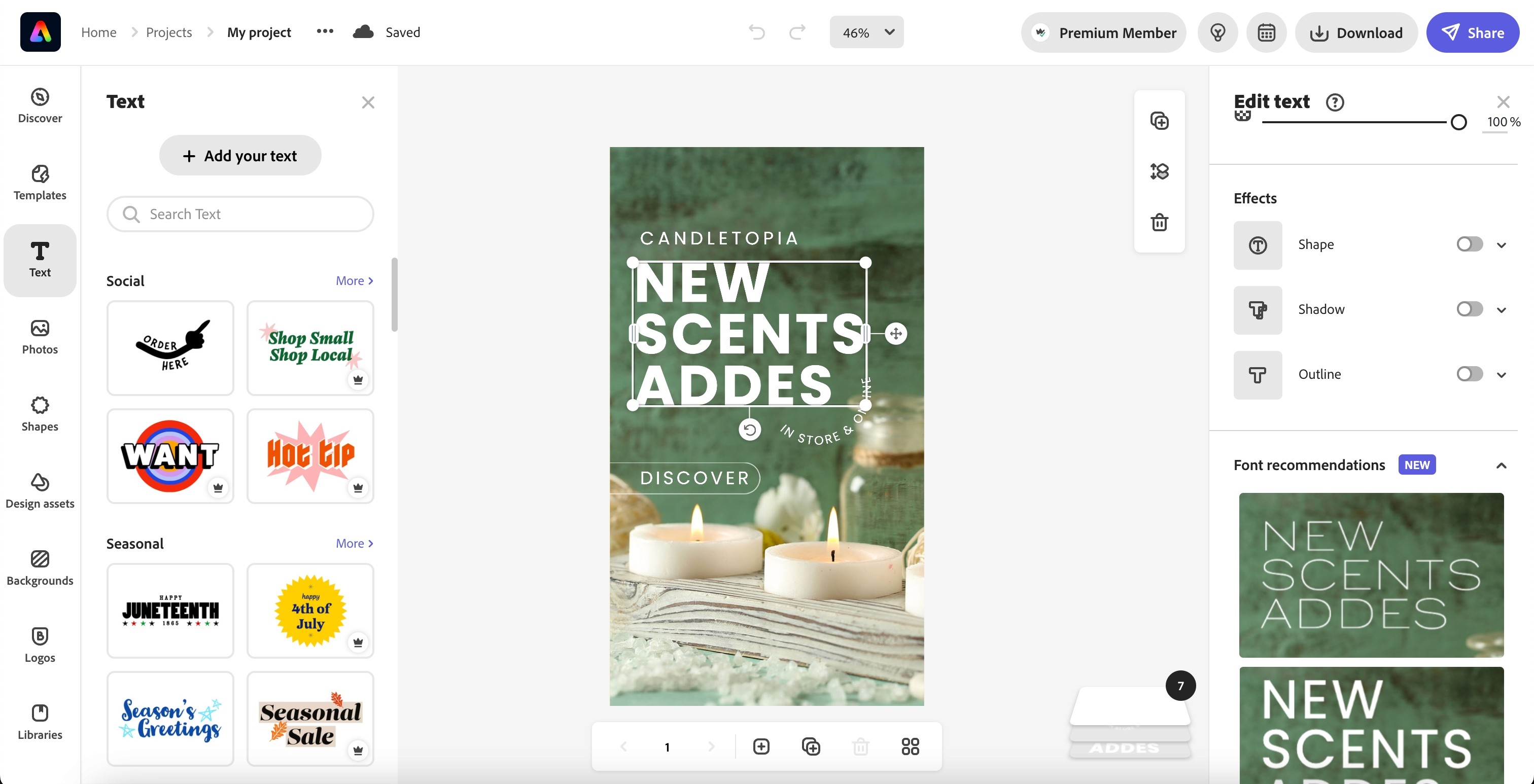
Quite similar to Canva, Adobe Express is a content creation suite offering templates, design elements, images, and fonts to create content quickly and easily. Its advantage over Canva is that the background removal tool is included in the free version. The app also has an AI-powered content editor which makes content creation even faster.
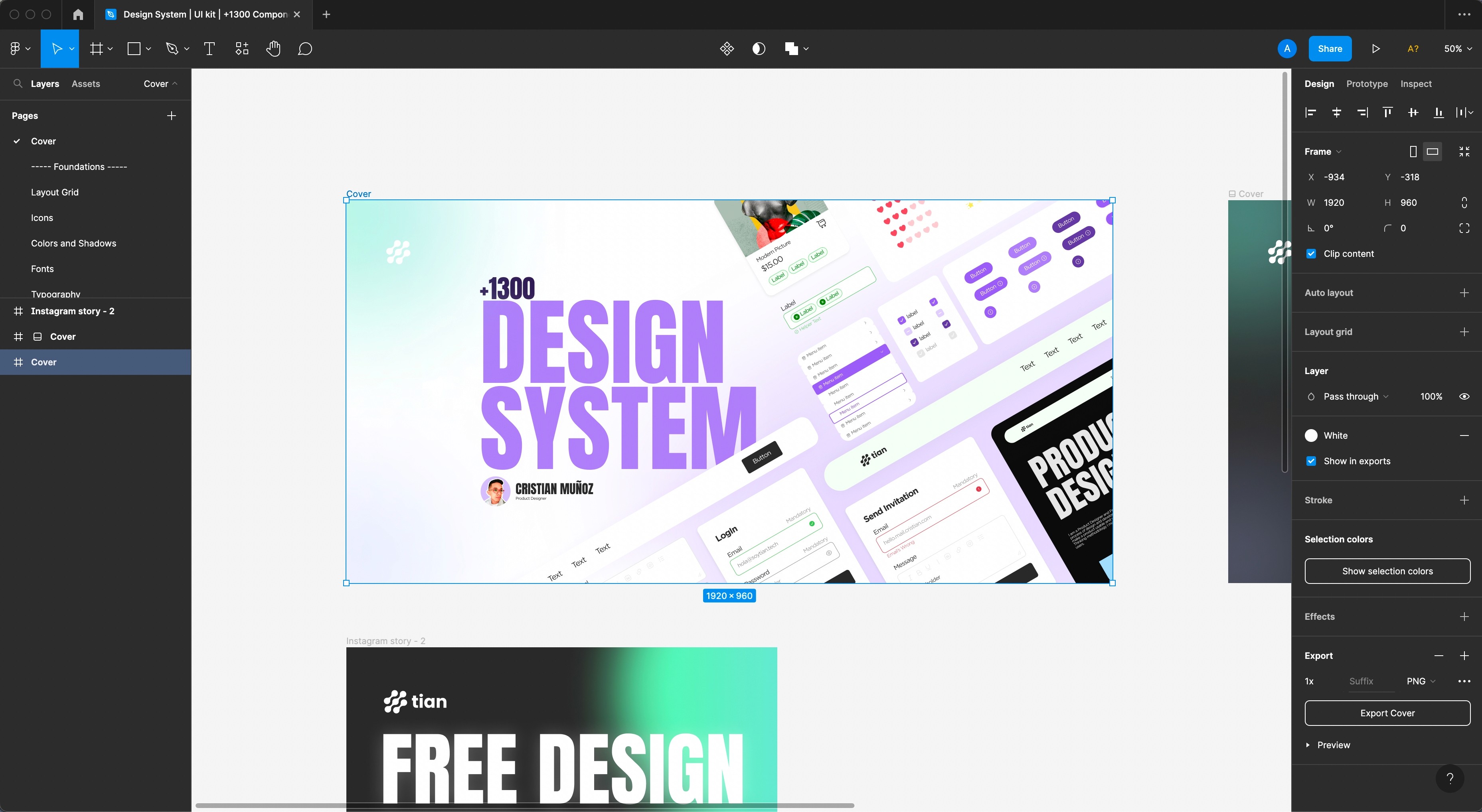
Figma allows you to create UI designs quickly and also create website prototypes for developers. With Figma, you can collaborate with your team in real-time while working on content together. It has a simple drag and drop interface with built-in design elements and plugins to help you create content faster. Now Adobe did acquire Figma this year so we don't know what the future holds, but we hope it stays amazing!

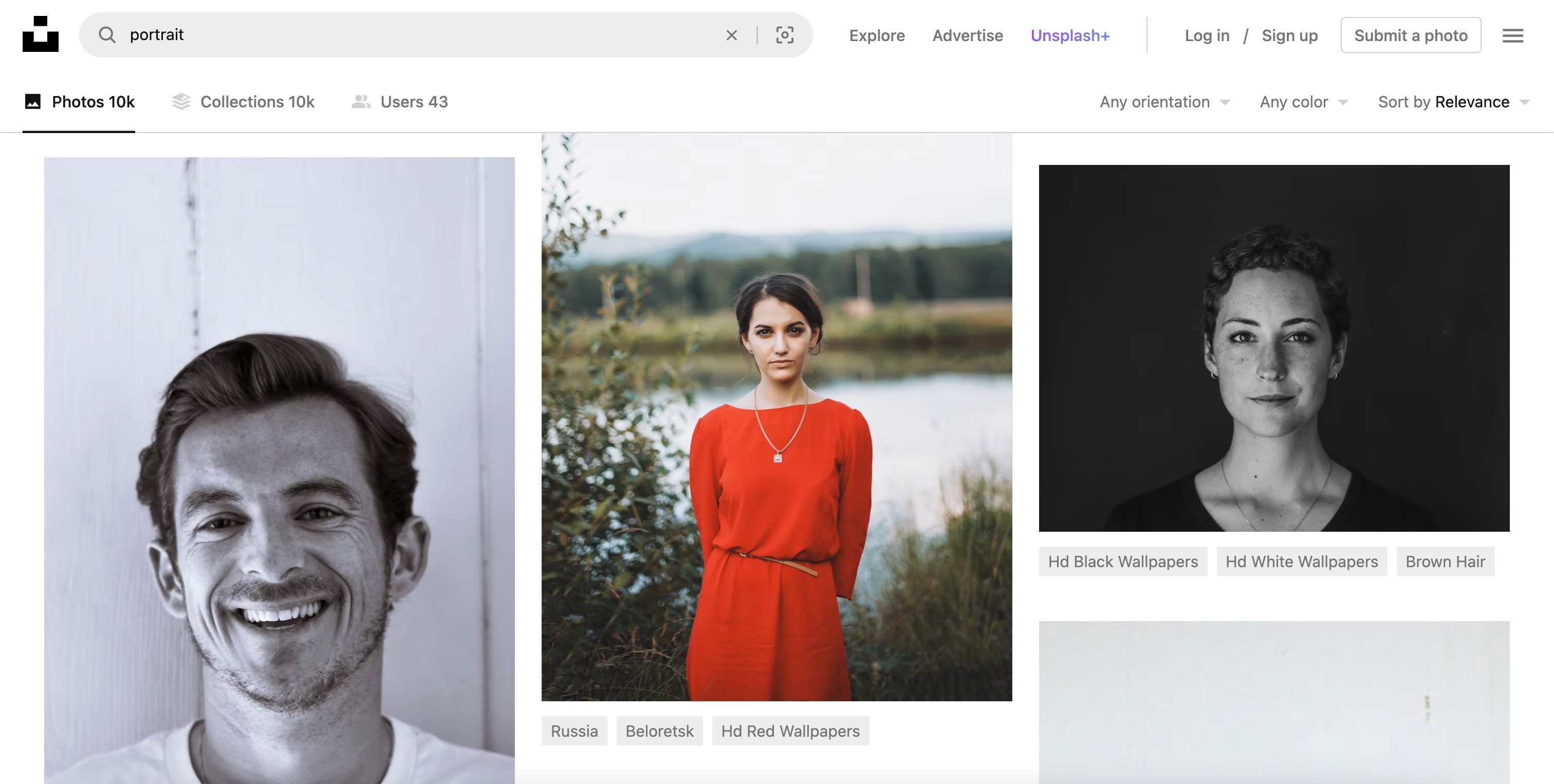
Unsplash is a great resource for free, high-quality images and videos to use in content. It has a library of over 500 million photos that are free to download and use with no copyright restrictions. Unsplash is perfect for businesses who want to create content quickly without having to worry about legal issues or fees. The best part? The photos don't really look 'stock-like'. Most images look candid and natural giving content a real, authentic feel.
Pexels 📷
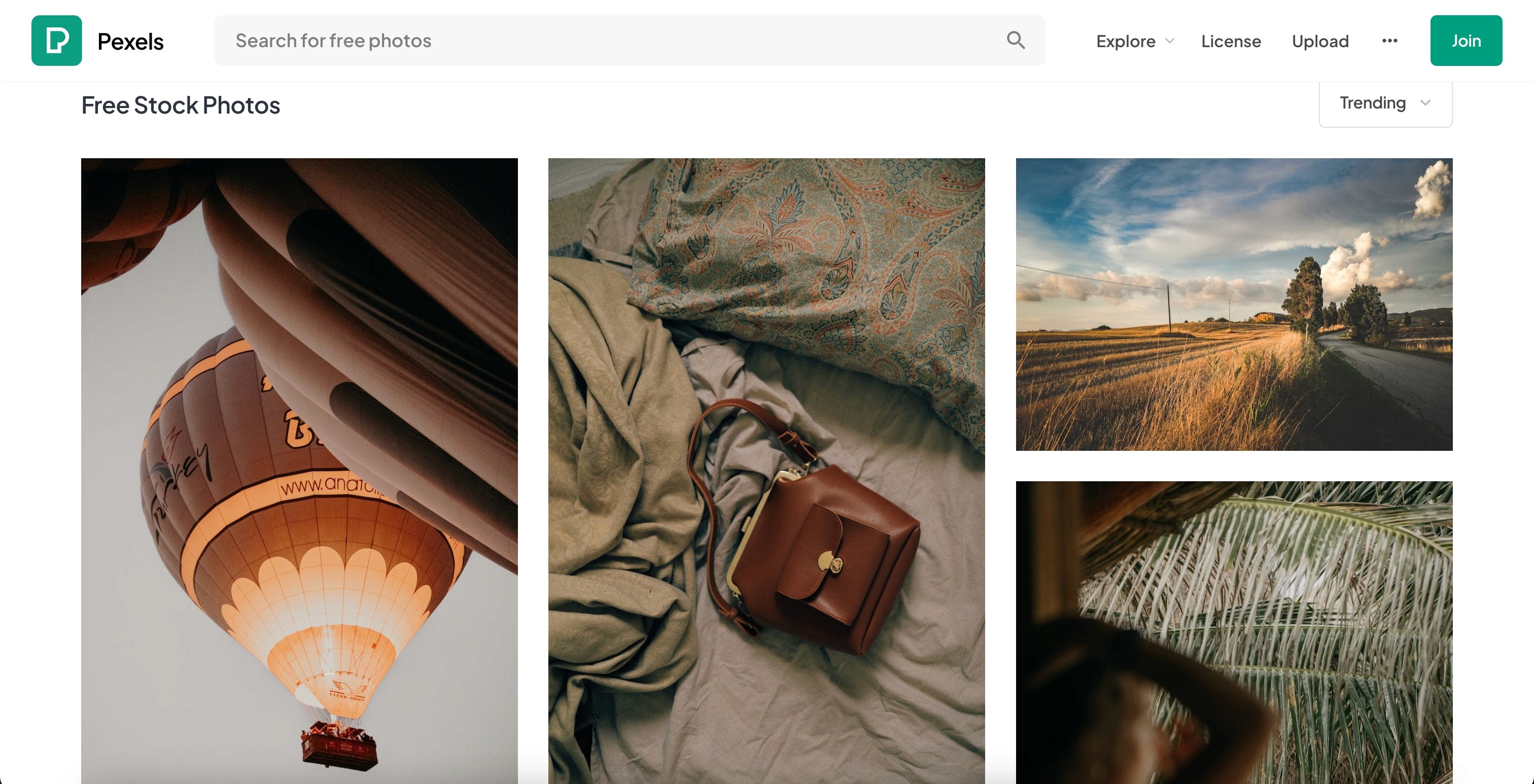
This one is a hidden gem that I haven't seen many other blogs feature. Pexels has a library of over 20 million free photos and videos, all released under the Creative Commons Zero (CC0) license. This means you can use them for free with no restrictions or attribution required. Similar to Unsplash, the photos look super natural and diverse, making content look unique and creative.
Framer 💻
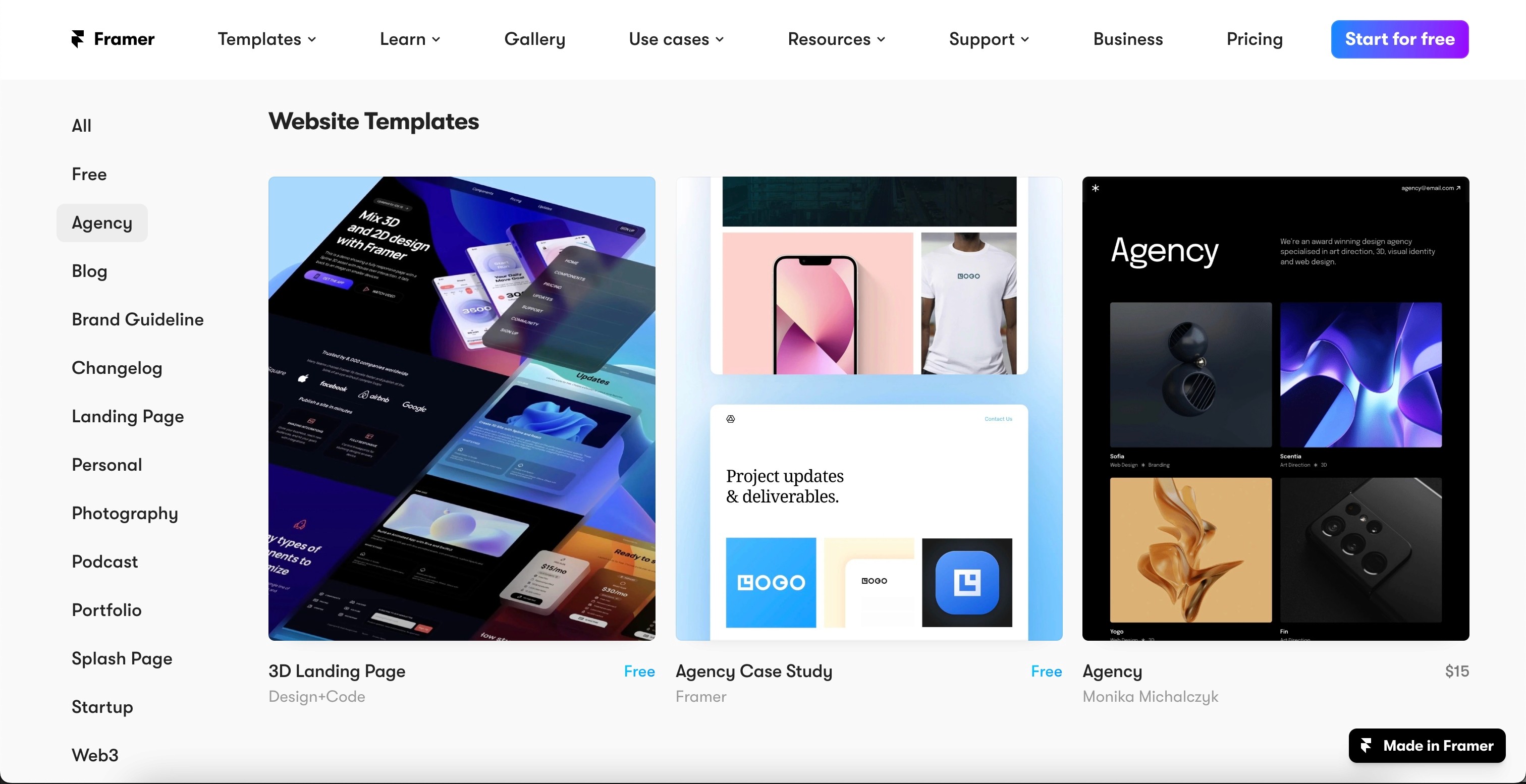
Framer is an interactive design tool used to build websites. It has professional and well-designed templates that are easy to use with no coding experience required. You can easily create layouts, connect links, setup navigation and add animations. Its best feature is the ability to publish a fully working website directly from the canvas. You can also test your site before launching it. You can do all of this on a free plan for hobby sites with limited customer visits.
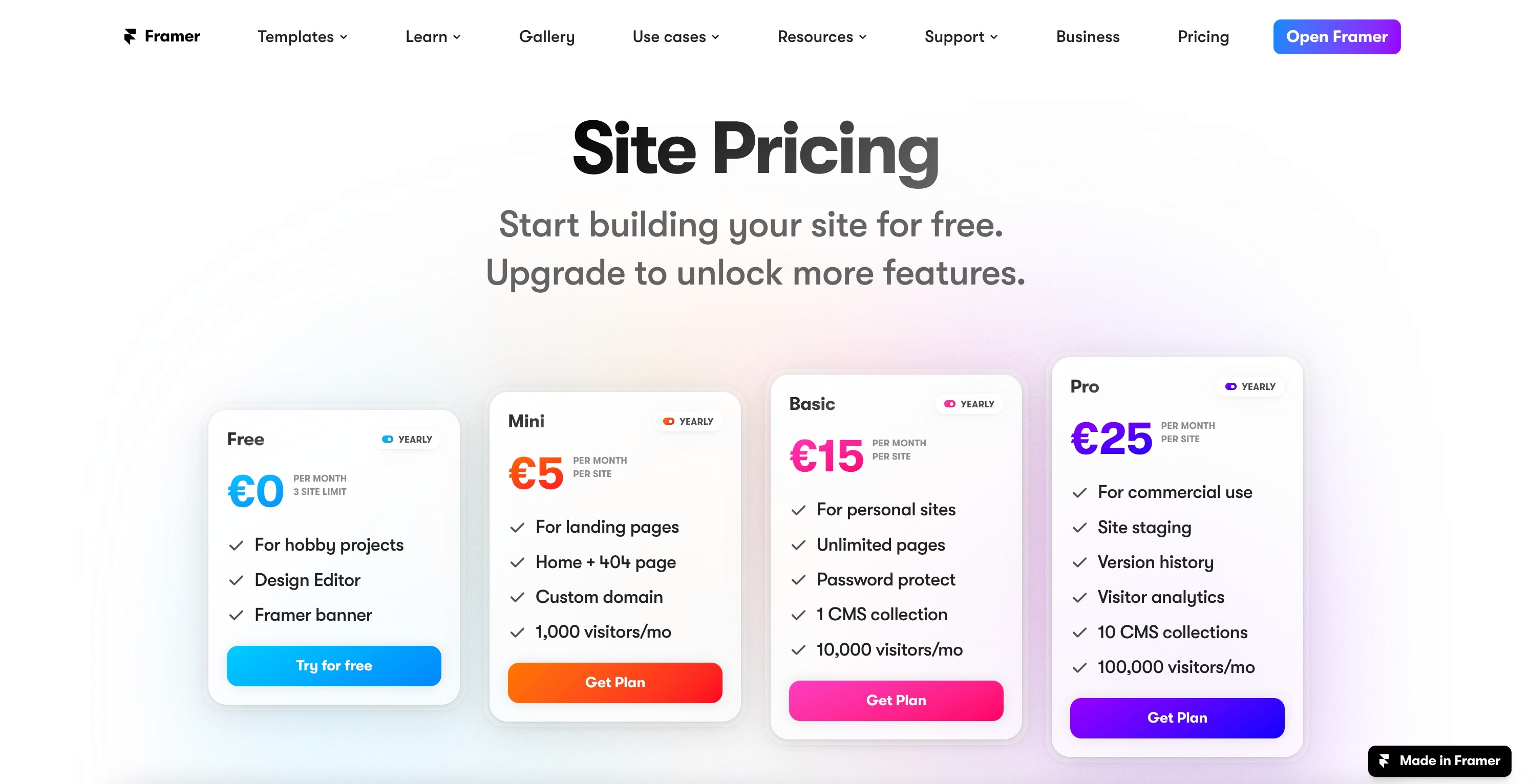
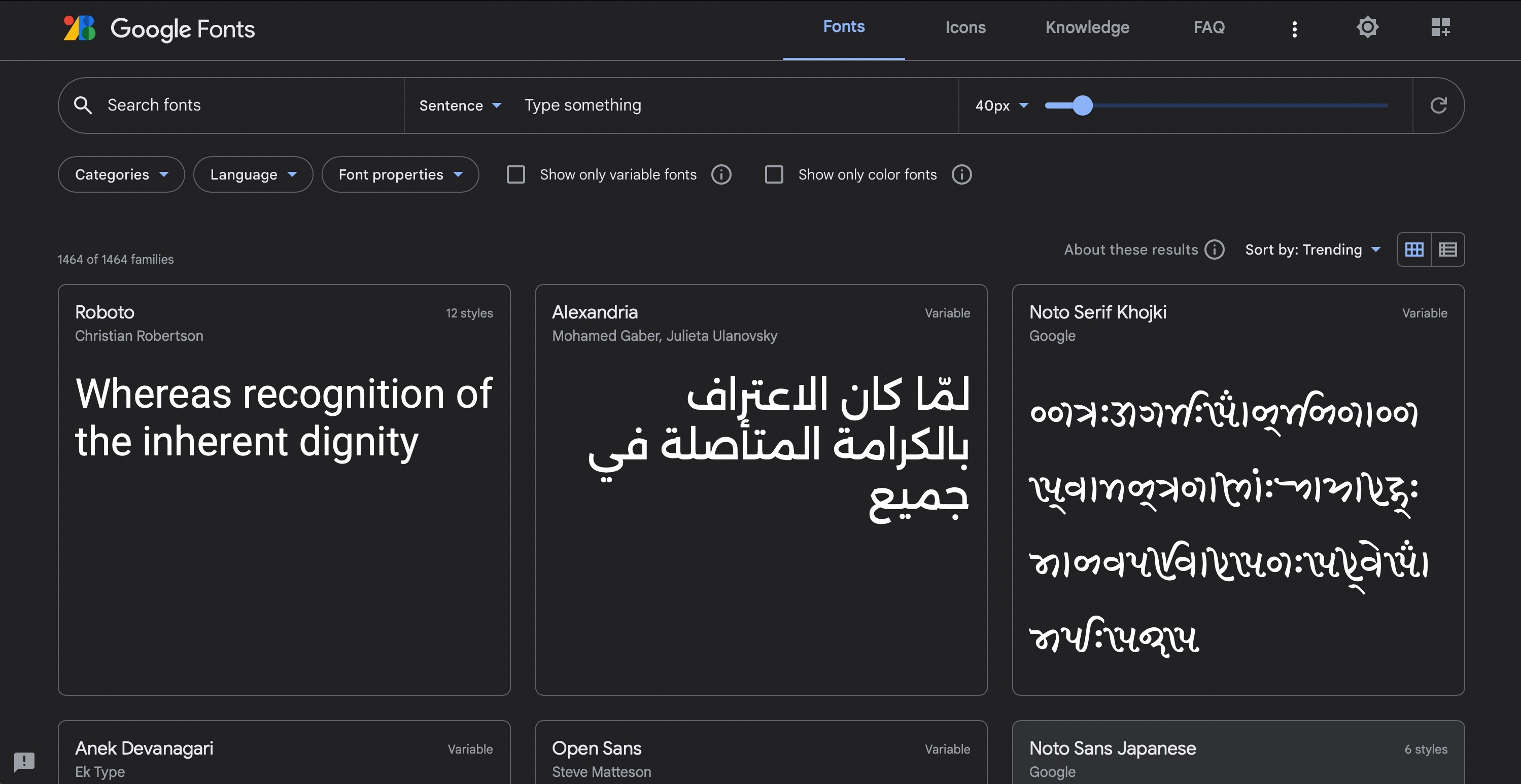
Google Fonts is great for content creators who need to add a bit of character and personality to content. With Google Fonts, you can find hundreds of fonts in different styles that are free to use with no copyright issues or fees. You can also download these fonts onto your device.
unDraw is a great free resource for illustrations. It has over 9000 simple everyday illustrations that are customizable by colour. They can be exported in different file formats, especially as SVGs which can then be edited in Adobe Illustrator.
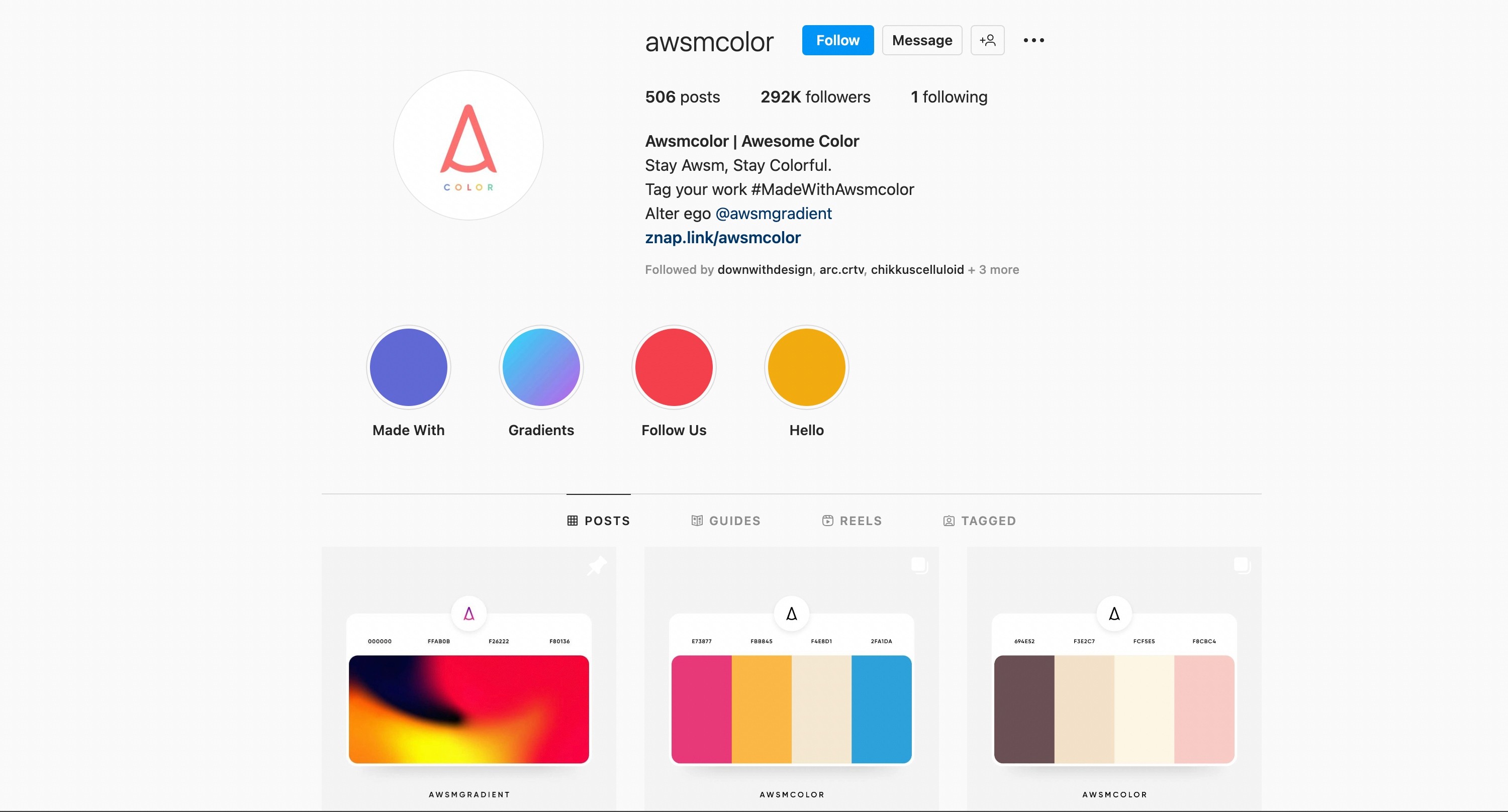
This is an Instagram page but it's a lifesaver if you quickly want to chose trendy colours for your content. Awsmcolor provides beautiful colour palettes that are suitable for any brand and also give Hex codes which can then be copy pasted into Canva or any other content creation tool.
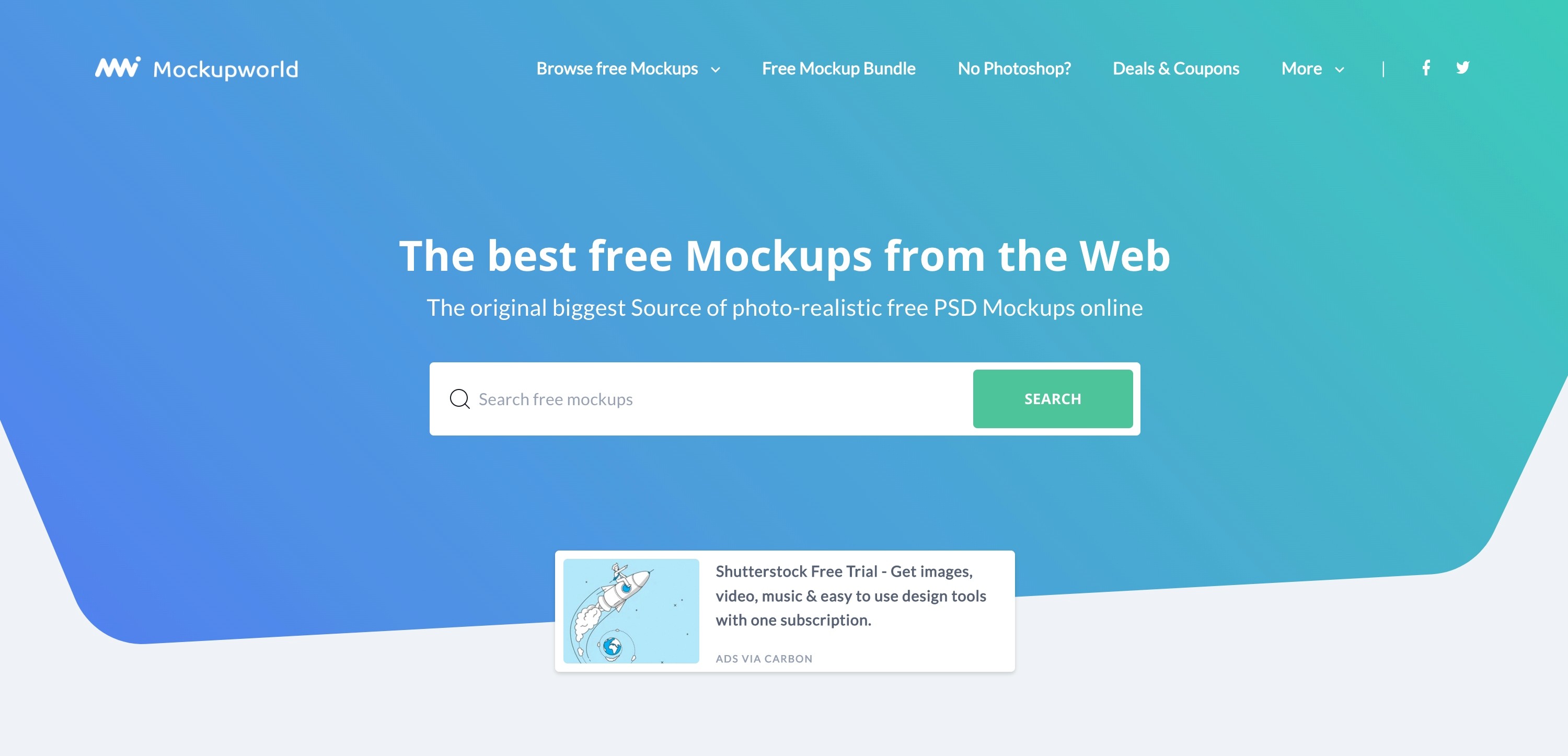
Claiming to be the "the original biggest source of photo-realistic free PSD Mockups online", Mockupworld has a large collection to bring your ideas to life for your website and portfolio.
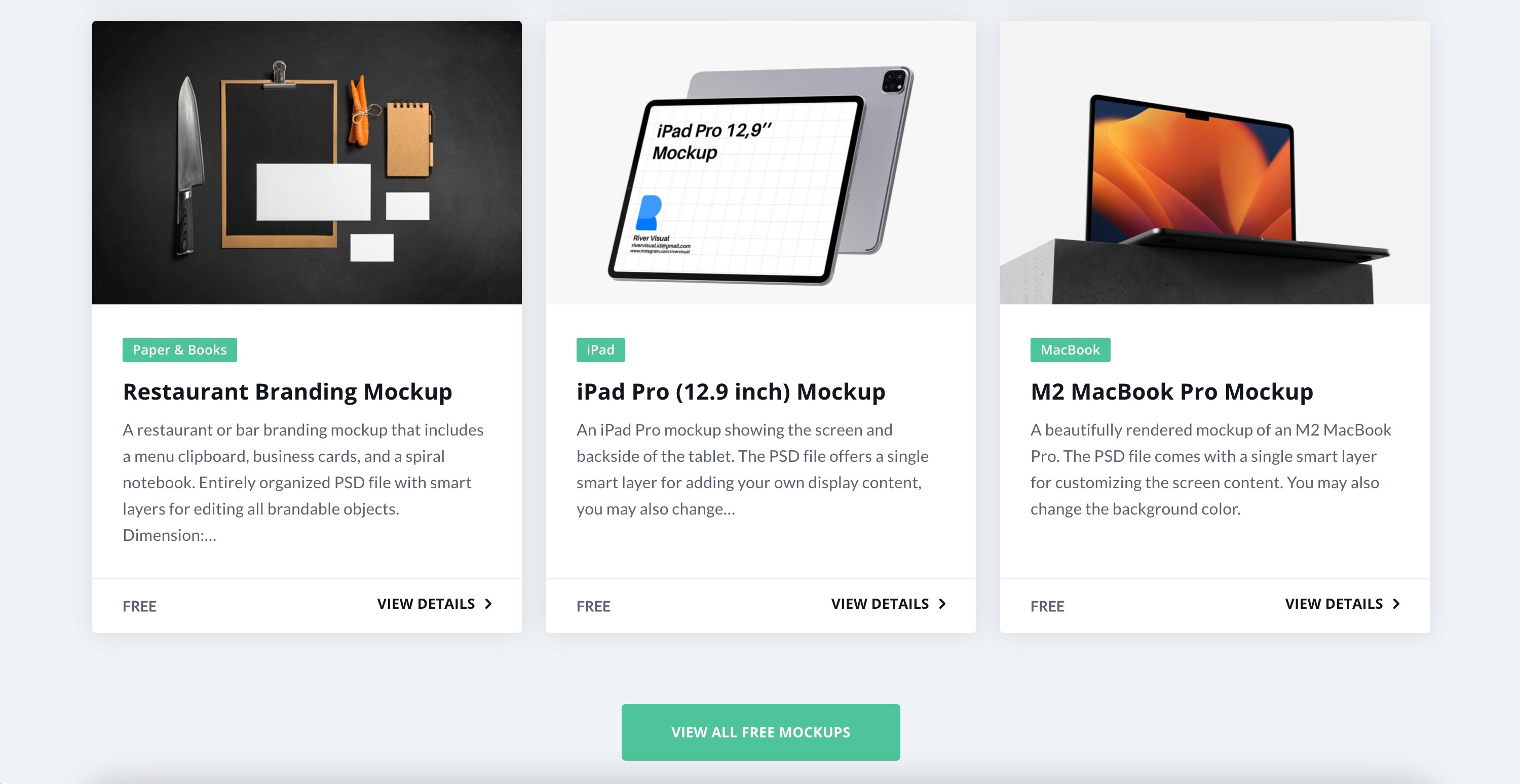
This is not an exhaustive list but hopefully it will give you a good boost to get started on your creative needs. Good luck!

Angela Johnson
Creative designer at Identity Square. Passionate about designing and ideation. Also a crazy multi-tasker.
